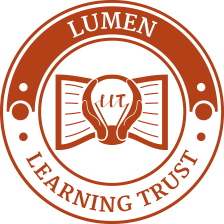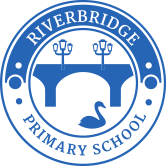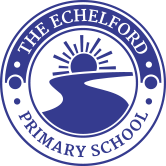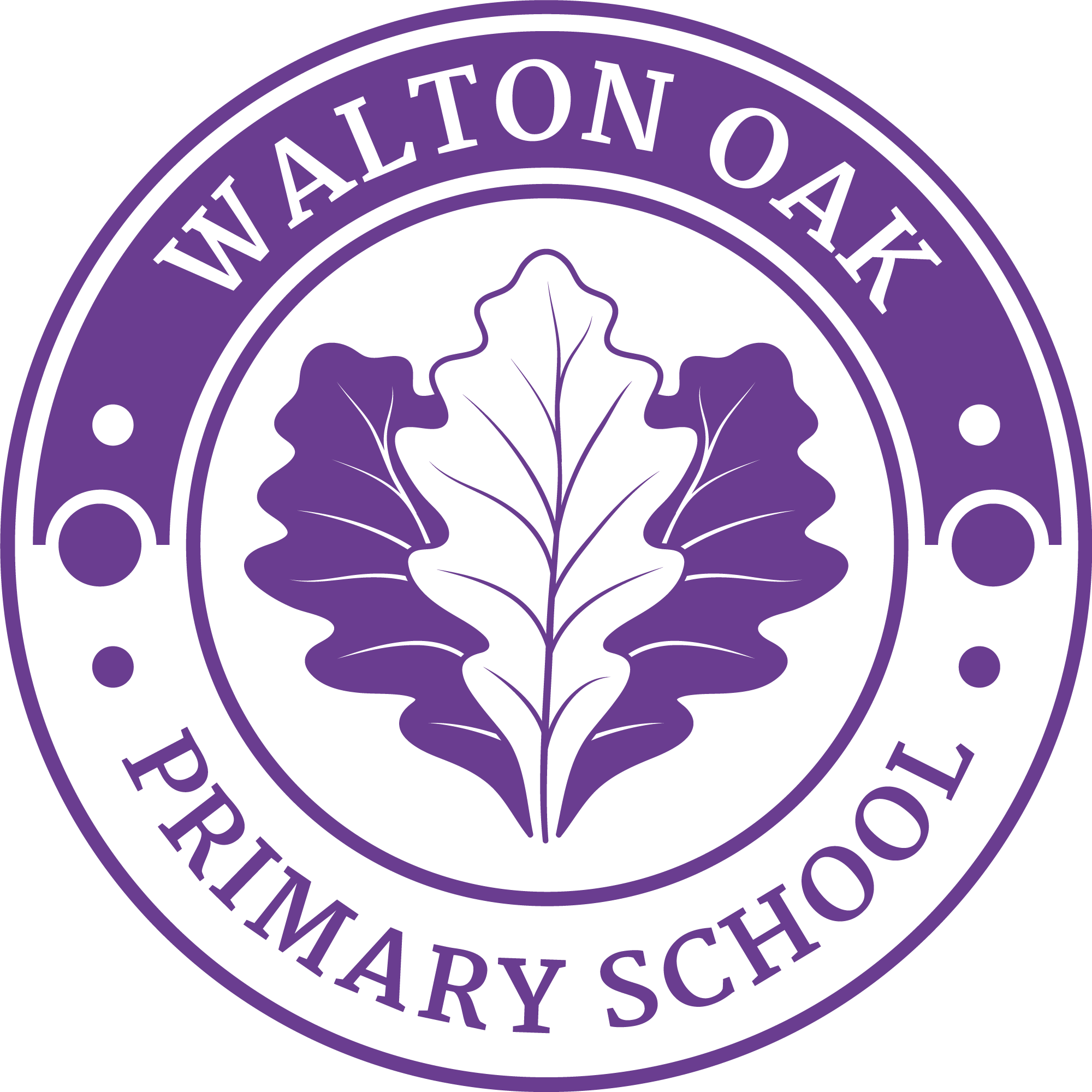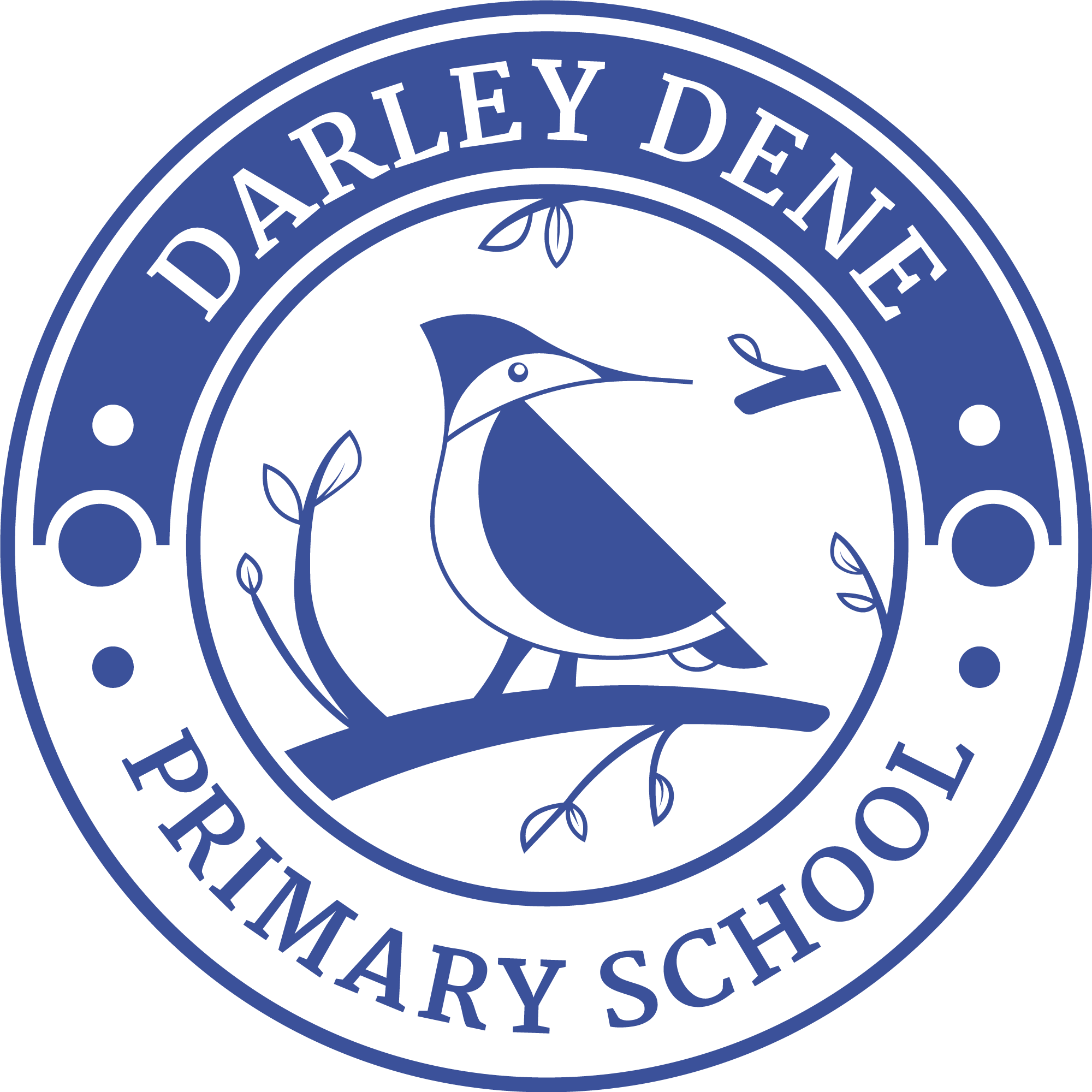Online Payments

At Riverbridge, we are always looking to find ways to make it easy for parents to play their part in the home-school partnership. To enable parents to make payments at their own convenience and outside of school hours, we use an on-line payment system, provided by Tucasi Ltd.
This system allows parents the opportunity to make payments, for items such as school dinners and trips, by credit or debit card . Simply log-on via the school website (www.scopay.com/riverbridge-pri), enter your security details; and you can then see any outstanding payments for you child(ren). You can then choose what to pay and enter you card details. Riverbridge will then get an automatic update of all payments that have been made the next day. If you are unable to pay by this method cash and cheques can still be accommodated in the normal way.
Features:
- Simple to use.
- Payments are made through WorldPay so they are secure and reliable.
- Fully automated update of school records; no manual intervention.
- Parents can view their payment history on-line.
This on-line payment system is our preferred payment method and we hope that whenever possible parents will take the opportunity to use it.
There is also an App available that you can download for free from the App store (IOS) and Google Play (Android) called SCOPAY. It is an updated portal that works really well on mobile phones and you will be able to make your payments quicker and more easily. You can use the App to pay for trips, enrichment clubs, school dinners and breakfast club fees and will also allow for reminders to be set for low balances and trip dates. Once you have downloaded the App log in to your Scopay account with your website log in details and check your balance.
If you would like more information, or you have not been given an on-line access code, please contact the school office via email office.riverbridge@lumenlearningtrust.co.uk